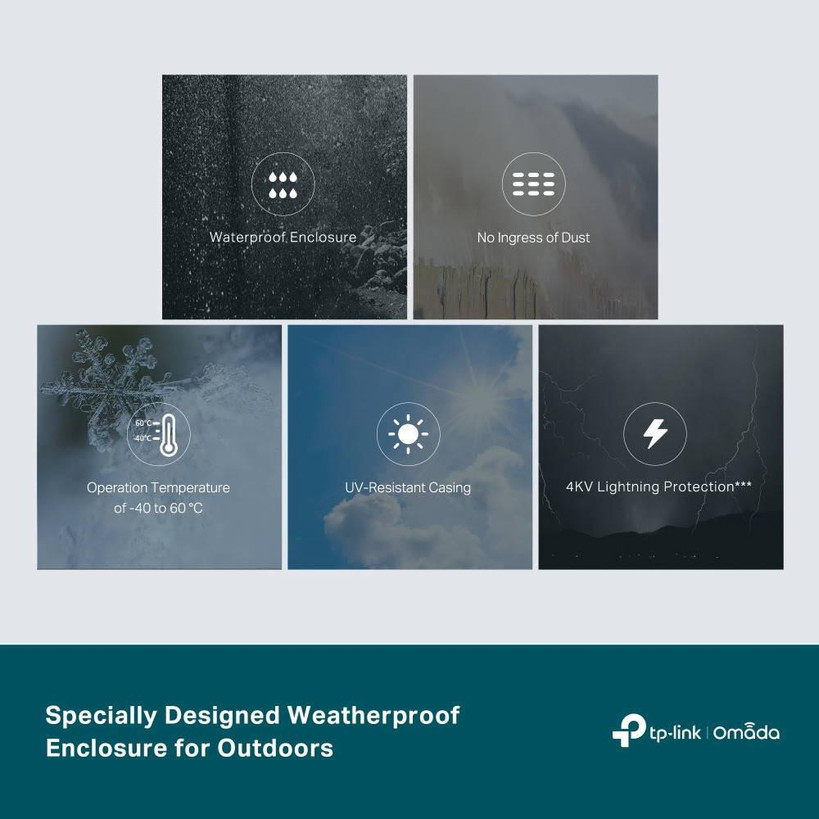Description
TP-Link Omada 5-Port Gigabit Smart Switch with 1-Port PoE++ In and 4-Port PoE+ Out
Features:
- Up to 200 m PoE Distance: Standard PoE Passthrough to doubles PoE source-to-device transmission distance from 100 m (328 ft) to 200 m (656 ft) without losing gigabit speeds, perfect for long-range surveillance cameras and access points.*
- 1-Port Gigabit PoE++ In and 4-Port PoE+ Out: Supports up to 64 W / 44 W / 19 W/ 6 W PoE budget output when powered by 802.3bt Type 4 (90 W), 802.3bt Type 3 (60 W), 802.3at, and 802.3af PoE, respectively.**
- Outdoor Weatherproof: IP55 waterproof, dustproof, and UV-resistant enclosure. Operation temperatures of -40 to 60 °C and 4KV lightning protection further ensure stable operation against harsh outdoor conditions.
- Easy Installation: Easy to mount to a wall or pole with the provided mounting kits to flexibly fit your needs.
- Centralised Cloud Management: Integrates into Omada SDN for cloud access, remote management, and multi-site management.
- Value-Added Features Foster Touchpoint Experiences: Static Routing, Access Control List (ACL), QoS, and VLAN.
Learn more about TP-Link PoE technology
Learn more about Omada Cloud SDN
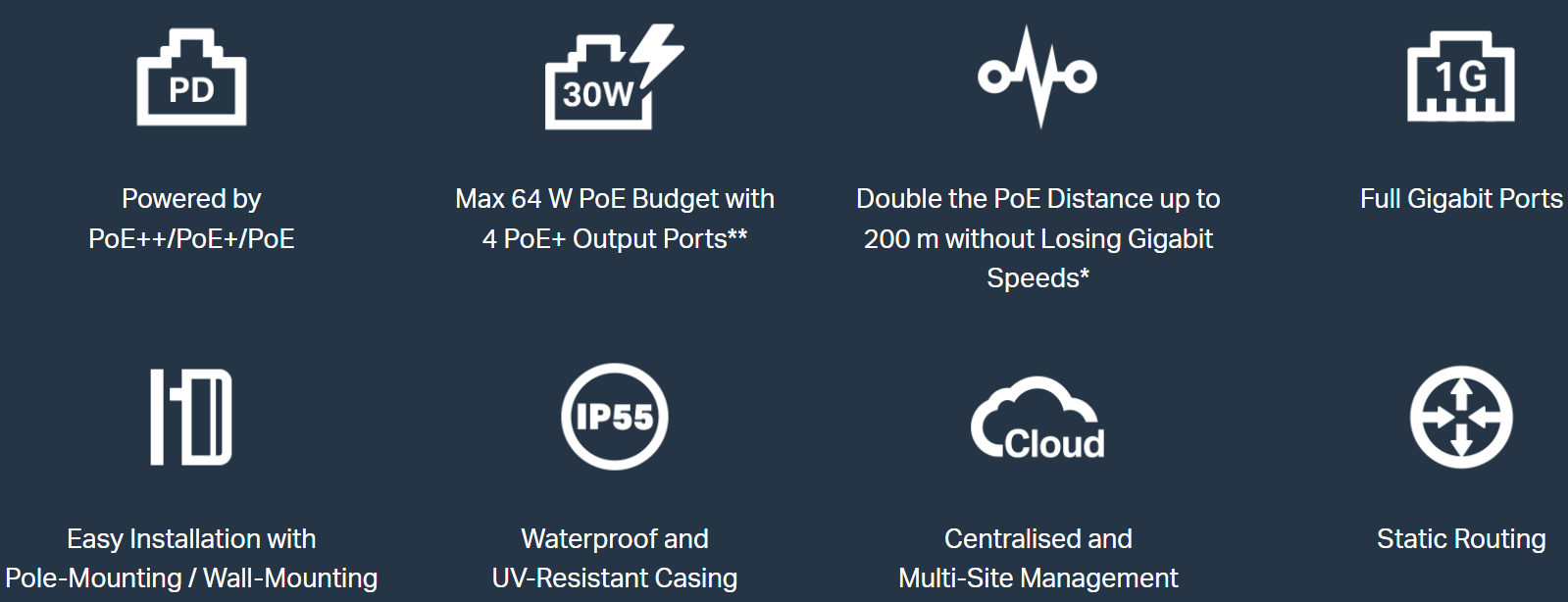
SUPPORT
 |
Omada APP TP-Link Omada lets you configure settings, monitor network status and manage clients, all from the convenience of a smart phone or tablet. Learn more about Compatible Devices. |
 |
  |
Note: SDN switch/router is compatible with Omada App only in controller mode. To use Omada, please update your device's firmware to the latest version.
Click here for more support