Description
TP-Link VIGI 4 Channel NVR with PoE - 2TB HDD
Features:
- 4K HDMI Video Output & 16MP Decoding Capacity: Sharp image definition up to 8MP, and 2-ch @ 8MP, 4-ch @ 4MP decoding capacity allows you to enjoy more channels live view and playback at the same time.
- 53 W PoE Budget: 4× 802.3af/at-compliant PoE+ ports with a total power supply of 53 W.†
- 4-Channel Simultaneous Playback*: Replay the feed from up to 4 cameras at the same time, increase replay speed, and find events in the video schedule to easily review footage.
- H.265+: Compresses the video size without sacrificing video quality, easing the network load and saving disk space.
- ONVIF Ensures Compatibility△: Easily add IPCs from VIGI and other brands to establish a powerful and varied network thanks to barrier-free compatibility.
- Auto Initialize for Quick Configuration: Just click "Auto Initialize" to set up basic IPC and hard disk parameters, significantly reducing your configuration time.
- 24/7 Continuous Recording: With the 2TB HDD preinstalled and the storage capacity of up to 10TB, the NVR ensures non-stop recording.
- Two-Way Audio: With voice intercom support, scare off any potential thieves or intruders from wherever you are.
- Remote Monitoring: The dedicated VIGI app and client enable remote monitoring, providing ease and convenience.
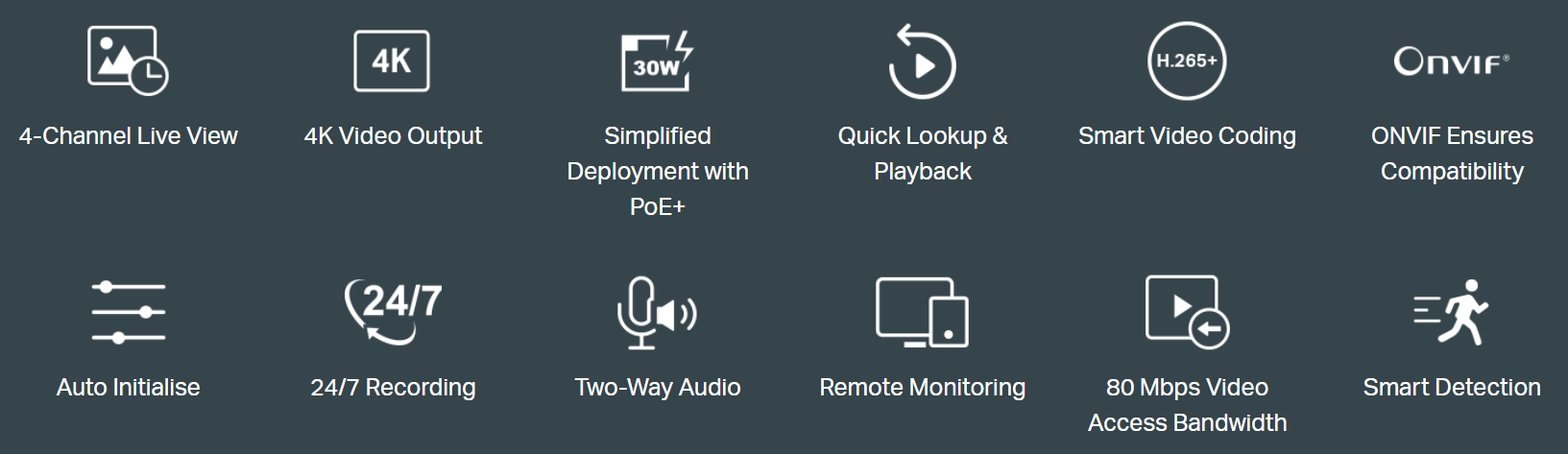
Build Feature

SUPPORT
 |
VIGI APP TP-Link VIGI allows you to easily add, configure, monitor, and control your VIGI devices. |
 |
  |
Click here for more support
Details
Product Information Sheet: |
|
Installation Guide: |
|
Quick Installation Guide: |
|
User Manual: |
|
VIGI App Guide: |
|
VIGI Security Manager Guide: |
|
Authentication: |




















